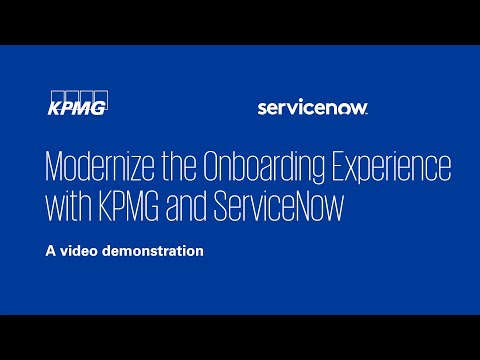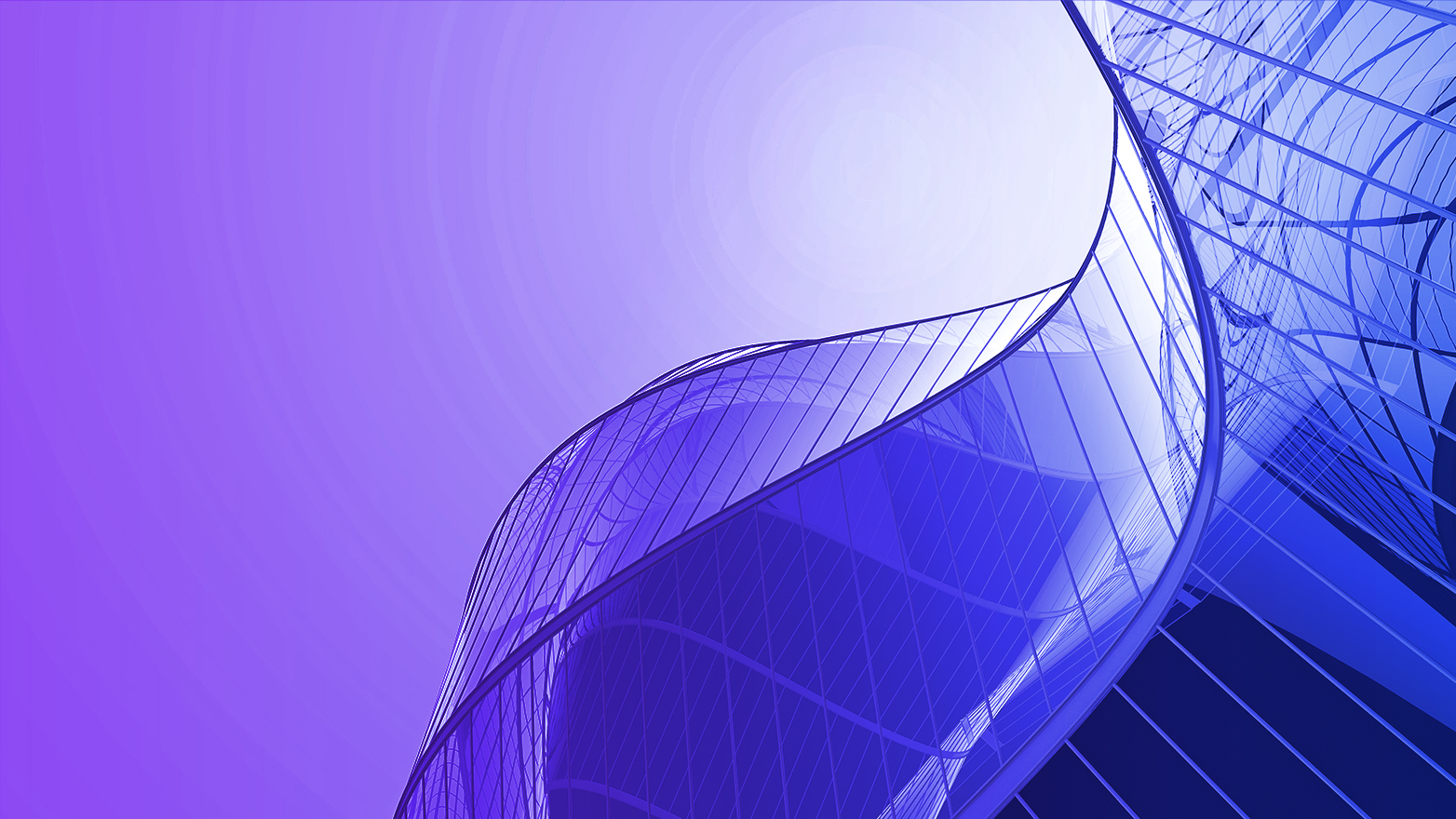Video transcripts
Clinical Device Management video
Clinical device management support is a strategic priority for hospitals as they digitize care.
With up to 20 vital clinical devices connected in the average hospital room, proper maintenance and support and adherence to strict regulations are essential to ensure patient safety and device efficacy.
Hospitals must streamline the purchase, storage, maintenance and disposal of clinical devices to manage costs and deliver a trusted patient experience.
Securing patient privacy and protecting devices from cyberattacks and data breaches requires increasingly sophisticated guardrails.
As the lines between medical engineering and IT blur, KPMG recommends a single platform for clinical device management, allowing these teams to optimize scarce resources and help ensure that devices are in optimal working order.
KPMG and ServiceNow have teamed up to deliver a robust Clinical Asset Lifecycle Management Solution that is purpose-built for the complex and unique needs of healthcare organizations.
Unlike other industry agnostic asset management software, ServiceNow’s Clinical Asset Lifecycle Management Solution is built on a healthcare data model that prioritizes patient safety, quality of care and maintenance management for the clinical, medical engineering, and technology teams involved in Clinical Asset Lifecycle Management workflows.
KPMG healthcare clients are supported by a system of action that is MODERN – AUTOMATED – and provides– A POSITIVE PATIENT AND EMPLOYEE EXPERIENCE
Imagine your organization having:
• A cloud-enabled, multi-channel approach to centrally manage preventative maintenance and historical and future work orders for the Medical Engineering Department
• A robust way to track unique device identifiers, manufacturers, models for compliance reporting, and recalls
• A central view of capital fleets and leases to get the most out of third-party contracts and help support evidence-based financial planning
• A business Intelligence module to generate real time reports to help optimize the best use of critical resources
• Monitoring capability for all clinical devices across the enterprise to help improve the cybersecurity posture of the hospital, and
• A user-friendly portal that allows clinicians to track their service requests so they can plan for the most productive day possible in caring for their patients
Together with ServiceNow’s Clinical Asset Lifecycle Management Solution, KPMG is ready to work with your organization to help enable a consumer-like experience, automate complex workflows, and deliver leading services while driving greater productivity and patient safety in clinical device management.
Corewell Health’s transformation with KPMG and ServiceNow
When Corewell Health set out to transform IT and HR service delivery, technology was a key consideration – but it wasn’t the end goal.
BURT SMITH - Speaker 4 (00:31):
What we firmly believed was the transformation was not about technology. It was about the experience for the customer. That's really what we wanted is change.
BURT SMITH
…automation is a tremendously important part of what we are doing with the platform.
In our catalog today we have over 70,000 items that people can order…
Something that could have taken days or possibly even weeks will be fulfilled within hours.
It is getting our people to productive much much faster.
And KPMG was actually a very integral partner in us doing this.
Having helped his company successfully navigate a transformation on this scale— Burt Smith has a few words of advice:
So have a good plan.
But then also hire a good guide.
… something that really differentiated KPMG was the breadth of their understanding.
I can't believe how wide they go and how deep they go.
There was nothing that I could bring up that they didn't understand the question but they also looked at it from the business problem that I was trying to solve perspective.
Just having that relationship with individuals you feel like you're walking a path with family and friends and you relate that way.
And I think there's a huge amount of value to that.
Demo of KPMG Provider Onboarding Experience enabled by ServiceNow
VO | Video/on-screen visual |
Title: Modernize the onboarding experience with KPMG and ServiceNow Subtitle: A video demonstration | Text on blue panel with both logos |
Many Healthcare Organizations have struggled to streamline their onboarding program. Improving this process with a more effective, better program can be difficult, but needs to be addressed to improve recruiting and retention of medical staff, which is critical in today’s environment.
Healthcare professionals need a modernized onboarding process. | Show patients waiting on a physician to show up, fade to physician completing stacks of paperwork and waiting. |
For onboarding staff, this means having transparency to track all tasks related to an individual’s onboarding – from verifying credentials to mandatory EMR training to ordering hardware. For new Providers, this means providing a seamless, user friendly onboarding experience, and more importantly enabling Providers to begin to see patients as soon as possible without compromising safety and compliance. Enterprise Onboarding and Transitions from ServiceNow automates the onboarding experience by enabling cross-departmental coordination - ensuring everything is ready for an employee’s first day. It provides visibility into the tasks and dependencies throughout the process and gives you access to powerful analytics so you can identify areas that need to be improved. Further, ServiceNow integrates with many existing clinical and business applications. A centralized platform allows organizations to break down departmental and process silos to empower a transparent, consumerized onboarding experience. | Show ServiceNow capabilities map |
The Onboarding process begins once an offer is accepted. An automated email is sent from ServiceNow containing introductory information and login credentials for accessing the ServiceNow Onboarding Portal.
Automate communications once a new hire accepts an offer so they can immediately begin completing onboarding tasks. | Show the generated welcome email |
New hires leverage their login credentials to access the Onboarding Portal. ServiceNow enables the organization to leverage content such as images and videos to personalize the experience through the portal and the Now mobile app. Content can be targeted to specific positions, so that the hire can receive details specific to their department. It also permits control of when the content is delivered, so new hires get personalized information in a timely manner. Create a customized, personal onboarding experience for your new employees. | Show the Onboarding Portal and click through the information in the portal’s homepage (seeing information for each phase in the onboarding process) |
After clicking the My Tasks button to begin, the user sees a timeline of their onboarding process with the tasks in each phase. Users can filter the tasks by who they are assigned to, whether it’s required or optional, as well as the completion status. Additionally, the new hire can see any important contacts in the Onboarding process such as the Hiring Manager and their Onboarding Coordinator.
Now we’ll look at the “Initiate Onboarding” activity set. Here, the user views a video that introduces them to the Onboarding process, then they continue on to complete drug screening and background check tasks.
The ServiceNow application can be configured to fit into your existing onboarding processes, or it can help accelerate your existing processes through integrations with pre-existing clinical software platforms.
Delight your new hires with a user-friendly onboarding portal that keeps things simple. | Show the task page on the Onboarding Portal, highlighting the different aspects of the page
Show the Welcome video task, then transition to the background check task, then to the drug screen task |
Next, the user begins tasks in the Credentialing, Privileging and Enrollment activity sets. ServiceNow is leveraged to complete the Credentialing Pre-Application. The information collected here can be captured and integrated into clinical systems to deliver a more seamless process for your new employees. The time-consuming process of verifying credentials can be a major barrier to hiring Healthcare Providers in a timely manner. To ensure timely hiring, ServiceNow tasks continue to be assigned throughout your organization’s IT, Security, Credential Verification Office, Med Staff, and HR departments.
Digitize paper-based forms to increase process efficiencies | Open the Credentialing activity set from the task timeline. Show the Credentialing Pre-Application task, fade into showing the task board that depicts tasks going to various departments (from backend of SN) |
ServiceNow provides your Onboarding team a level of visibility that it might otherwise lack. By tracking the completion of all onboarding related tasks in a single system, your team can clearly see where their new hires are in the process without needing to access multiple systems or needing to send follow up emails every couple of days to several teams. ServiceNow empowers your team to identify timing issues early so Onboarding Coordinators can communicate to stakeholders and revise start dates as needed. So, if something changes, the relevant due dates for onboarding tasks are automatically updated and every team is made aware of the timeline changes.
Introduce transparency into the onboarding process! | Show the lifecycle event case list view where the onboarding coordinator can open a case and see the status of all the activity sets and the tasks kept within them. |
Onboarding administrators are given the power to update the process through a user-friendly interface in ServiceNow. Here, our administrator adds a new activity to the Pre-boarding activity set and fills out the required information, including the Audience. The administrator selects the “Physicians Only” audience. As a result, this activity will only appear if the provider being onboarded is a Physician.
Now that this activity has been created, it is automatically added to any future onboarding case that gets generated.
Coordinating across an organization to make changes like this, used to take days or weeks. We just changed it in only a few seconds! | Show the Manage Lifecycle Event activity sets page along with a demonstration of adding a new task to the Pre-boarding activity set. |
By leveraging the ServiceNow platform, leadership can gain valuable insights into the organization’s onboarding processes. Through dashboards, key indicators, advanced reporting, and trend analysis with performance analytics, reporting capabilities can be tailored to different roles and needs within the organization.
Gain process insights from powerful reporting and analytics capabilities | Show the Onboarding Cases view dashboard Show the Executive View dashboard |
As new hires approach their start date, they continue to leverage the Onboarding Portal to complete tasks prior to Orientation. On Orientation Day, they can use the Onboarding Portal to view any remaining tasks, such as completing their I-9 verification, signing up for a parking permit, and any mandatory trainings.
Build in tasks and content to continue to keep your new hires engaged through the first 60 days to ensure they feel welcomed and become engrained in your organization.
Don’t keep your patients waiting – speak with KPMG and ServiceNow today about how your organization can modernize its onboarding processes.
| Show happy new hires completing tasks on a computer or mobile device, crossfade to physician walking in to the room where a patient has been waiting (from the initial scene). then crossfades to blue screen with dual KPMG and ServiceNow logos |
Demo of KPMG Provider Onboarding Experience enabled by ServiceNow
VO | Video/on-screen visual |
Title: ServiceNow Patient Registration Portal Subtitle: A video demonstration | Text on blue panel with both logos |
Doctors, clinicians, and healthcare workers want to improve the Patient experience and keep their focus and time on providing care and reduce any administrative effort. Healthcare professionals need to focus on providing care, not collecting data which can be done ahead of time. | Busy docs walking down hallway with x-rays, etc., |
KPMG can help deliver a user-friendly patient registration portal run on ServiceNow workflow technology utilizing the Healthcare data model. Patients provide their info, and the healthcare team provides the care. Let’s see how a patient interacts with ServiceNow to complete their registration. A patient-friendly, ServiceNow portal lets patients conveniently pre-register prior to their visit to a clinic. | Patient at home filling out information on laptop or tablet |
Patient registration occurs after a scheduled medical event, when the patient is already entered in the healthcare provider’s scheduling software for an upcoming appointment. The following steps are pre-work on the part of the patient, initiated by the provider in ServiceNow. Pre-registration frees up staff to provide care, here’s how it works… | Patient being greeting by doctor for appointment. with calendar graphic above |
Once the provider begins the process, the patient receives an email with their appointment information. It can be customized with provider branding and verbiage and prompts them to begin their patient registration. They will enter this information after clicking the link provided To start, patients get an email with their appointment information and are asked to begin registration | Show system-generated email example Visually highlight registration link and click |
This brings them to the ServiceNow portal where they can log in., this can be access via desktop or mobile device. This brings them to the portal where they login. | Transition to portal login page, |
Upon successful login, the patient is guided through various screens to complete the registration including Patient Information, Contact Information, Insurance Information, Medical History, and General Consent. After login, they are guided, step-by-step through the registration process. | Transition from portal page to patient registration form pages. Visually highlight a few things in the forms. Populate patient information section. |