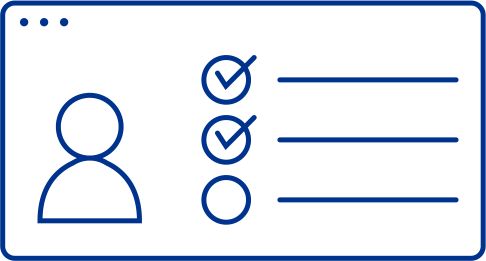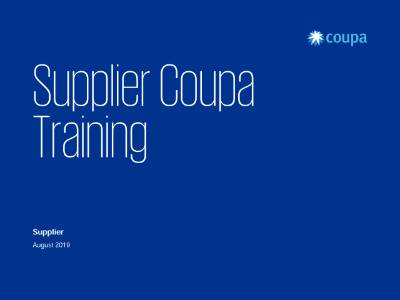As of October 2019, KPMG in Canada has a new purchase to pay system called Coupa.
Coupa is a leading cloud-based eProcurement solution allowing suppliers and their customers to work more effectively and securely together. This transition facilitates a new way of working with our suppliers whereby all purchase orders, invoices and communications will be managed through the Coupa Supplier Portal (CSP).
Getting started
Coupa Supplier Portal (CSP) questions
The Coupa Supplier Portal (CSP) is a cloud-based platform, designed specifically for buyers and suppliers to collaborate. Suppliers can use the CSP to view their purchase orders, create and submit invoices and also manage their catalogues with specific buyers. The CSP also allows suppliers to check the status of all their transactions without having to contact an Accounts Payable department.
For more information, suppliers can contact KPMG Canada's dedicated Supplier Enablement team at suppliers@kpmg.ca.
For general product information can be found on the Coupa product website.
There is no charge to use the Coupa Supplier Portal.
Based on information received through a survey, KPMG in Canada will set up supplier accounts on the Coupa Supplier Portal. Approximately three weeks before the go-live date, you will receive an email from Coupa to log in and register, after which you will be equipped to manage the ordering and invoicing processes via the platform.
While the Coupa Supplier Portal is a very intuitive and user friendly system, KPMG in Canada has developed additional resources including instructional materials and these FAQs to guide suppliers through the different processes and functions.
After Coupa's go-live, it is encouraged and recommended that suppliers submit every invoice through the Coupa Supplier Portal.
No additional software is required. Suppliers will only need access to the internet and an email account to access the Coupa Supplier Portal. Suppliers can reach out to suppliers@kpmg.ca with any questions.
Suppliers will first receive an email invitation from KPMG-CA in the September/October timeframe. Following the email invitation, suppliers will receive a second email from Coupa with a link to register on the Coupa Supplier Portal.
The registration process should take less than 5 minutes upon receiving the invitation email. Suppliers can expect to receive an invitation email from KPMG in Canada in September/October 2019.
If a supplier does not receive the Coupa email initiation, contact suppliers@kpmg.ca. As these emails may be flagged as spam, suppliers are asked to check all email folders.
If suppliers are unable to join the Coupa Supplier Portal (CSP), they will need a valid email address to receive Purchase Orders via the SAN (Supplier Actionable Notifications) interface. Questions regarding the SAN should be directed to suppliers@kpmg.ca.
If a supplier does not receive the Coupa email initiation, contact suppliers@kpmg.ca. As these emails may be flagged as spam, suppliers are asked to check all email folders.
Multiple employees within the supplier's organization can be added to one account by the supplier's account administrator. Each member will receive an invite to create their own passwords.
Yes. Clicking the acknowledgement button confirms that the supplier agrees to the Purchase Order (PO) and to supply the requested products or services. This also sends confirmation to the account holder who then will be informed of the acceptance of the Purchase Order.
Suppliers are required to enter all required data in the Coupa Supplier Portal (CSP) when initially setting up their account. Once the supplier account has been set up, Coupa will automatically populate all Purchase Orders (POs) and invoices with the required details. The PO ensures that supplier invoices can be reviewed and approved by KPMG-CA in a timely manner and in accordance with the terms and conditions of the PO.
General questions
By moving to Coupa, KPMG in Canada is helping to create a simpler, more transparent and mutually efficient process for employees and suppliers to work together, including more efficient purchase orders (POs) and invoicing processes.
The move to Coupa means that KPMG in Canada and its suppliers will work together on a shared platform called the Coupa Supplier Portal for all interactions (e.g.: sending and receiving Purchase Orders and invoices, communicating, information updates, etc.).
A "PO" stands for purchase order. Once Coupa launches, suppliers will receive a PO for every order.
Yes. Suppliers will be asked to provide an invoice number at the time they create an invoice. This allows suppliers to use the same number that may have been created by their own administrator for the Purchase Order.
There are many supplier benefits to working with the Coupa Supplier Portal (CSP):
- Free self-serve tool for suppliers – easily update profiles and contact information
- Easy-to-use – receive all Purchase Orders and track payment status in real time
- One stop shop – easily create and submit invoices online
- Decreased paperwork – no longer need to print, mail or fax invoices
- Standard processes = faster authorizations
Suppliers are subject to KPMG in Canada's contracting policies and procedures. Once a supplier is awarded a contract for a designated service or product, the supplier will be invited by KPMG-CA to register on the CSP.
Invoicing
Ideally we would like all invoices submitted via the Coupa Supplier Portal. If your invoices are sent directly from e.g. Quickbooks, (or other invoicing programs) instead of via the Coupa Supplier Portal, there may be a delay in processing your invoice and payment.
Ideally we would like all invoices submitted via the Coupa Supplier Portal. You can continue to email your invoices to us and we’ll manually process them. At a minimum, your invoice must be in a text-based PDF and include a contact person and include a PO number, (if available). Please note: if you are not using the CSP there may be a delay in processing your invoice and payment.
Regardless of the frequency or reasons for your invoice or your status as an organization, (e.g. non-profit, charitable, public or private sector) our new e-procurement system, Coupa, will apply to you. Ideally we would like all invoices submitted via the Coupa Supplier Portal. You can continue to email your invoices to us and we’ll manually process them. At a minimum, your invoice must be in a text-based PDF and include a contact person and a Purchase Order (PO) number, (if available). Please note: if you are not using the CSP there may be a delay in processing your invoice and payment.
Procurement policy
Suppliers are subject to KPMG in Canada’s contracting policies and procedures. Once a supplier is awarded a contract for a designated service or product, the supplier will be invited by KPMG-CA to register on the CSP.
Purchase orders
There is no filter in place to view purchase orders based on their invoice statuses.
Suppliers can review customers' purchase orders by clicking on the 'Orders' tab from the dropdown menu. If a supplier is connected to more than one Coupa customer, they will need to select the customer's name from the dropdown menu to view their purchase orders. Please note, suppliers must contact their customers directly for "view" access.
Suppliers can let their customers know that they've received the order by clicking the 'PO acknowledgement' button. This signals that the supplier will supply the goods and/or services upon successfully receiving the order, and will also respond to the customer-requestor with a notification.
Suppliers can invoice multiple times against a single Purchase Order (PO) by simply clicking the purchase order icon for the PO as they normally would and entering the amount to appear on the invoice. A supplier must repeat this step each time they invoice against a PO.
Yes. Coupa's system enables automatic email or SMS notifications for status updates, so that the supplier does not have to log in to the portal every time to check the status of their orders.
Connect with us
Stay up to date with what matters to you
Gain access to personalized content based on your interests by signing up today
Connect with us
- Find office locations kpmg.findOfficeLocations
- kpmg.emailUs
- Social media @ KPMG kpmg.socialMedia