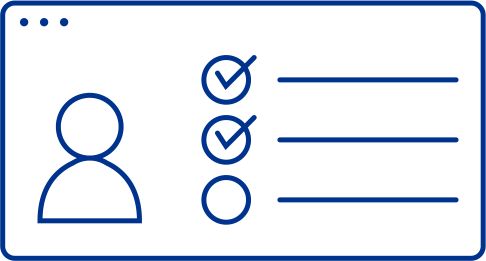What is CARM?
The Canada Border Services Agency (CBSA) Assessment Revenue Management (CARM) project is a mandatory multi-year initiative that will transform the collection of duties and taxes for goods imported into Canada. The CBSA is modernizing and streamlining the process of importing commercial goods through the new CARM Client Portal (CCP). Any company importing goods into Canada must register in the CCP and post financial security by October 2024 (extended from May 14, 2024).
How does CARM impact you as an importer?
Every company that imports goods into Canada must be registered in the online CCP in order to continue importing goods into Canada.
When does CARM impact you as an importer?
CARM impacts your company now. The online CCP is currently available to register your company, delegate access and permissions, view account information, apply for advanced customs rulings, and make electronic payments directly to CBSA for duties and taxes. Rather than submitting payment to customs brokers, which will be a discontinued practice by October 2024, the online CCP will be the sole platform to communicate with the CBSA and make payments.
What do you need to know as an importer? Learn more:
Frequently asked questions
Insights and resources
Connect with us
Stay up to date with what matters to you
Gain access to personalized content based on your interests by signing up today
Connect with us
- Find office locations kpmg.findOfficeLocations
- kpmg.emailUs
- Social media @ KPMG kpmg.socialMedia