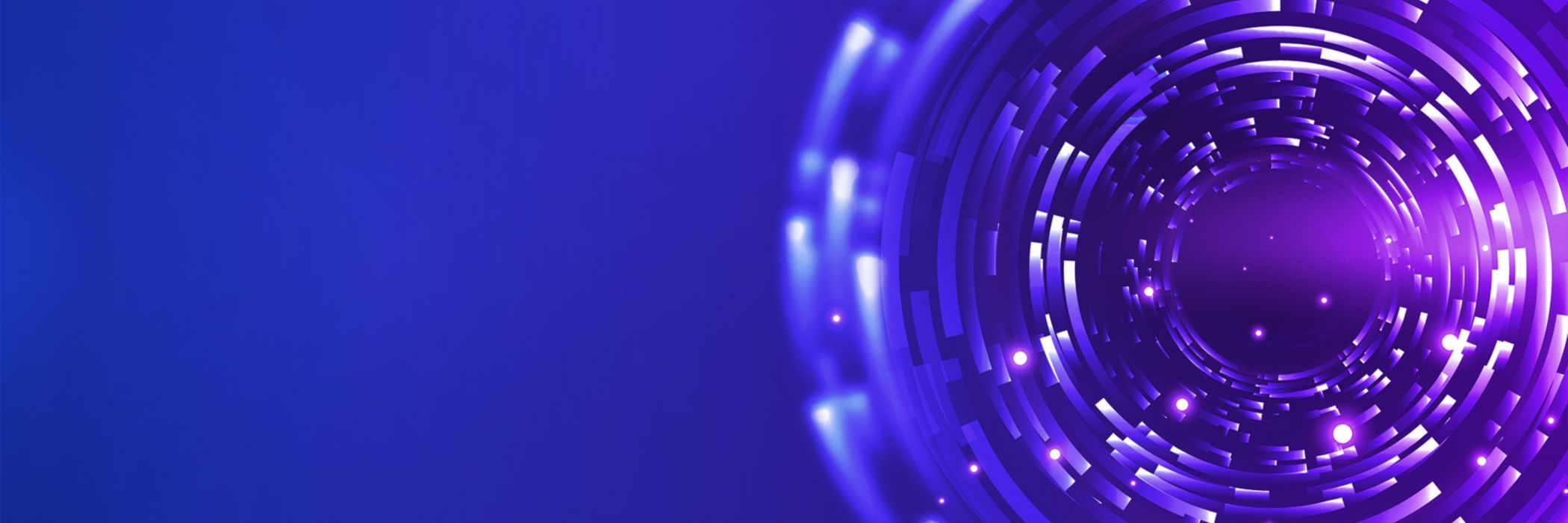It can be easy to forget that every time we go online, we leave a ‘footprint’ — a permanent digital record that remains visible to others, including hackers. Email, texts, online purchases, website logins, social media posts — make no mistake, everything you do online leaves a digital trail that can be tracked, copied or shared.
A digital footprint can quickly expand as activity increases, and that can prove harmful if not managed and protected appropriately. Kids should pause and think when online in order to remain safe in the face of malware, hackers and others trying to access their personal information. Keeping identities secured is crucial — here are 10 tips you can share to help protect your child.
- Use a strong password. A strong password will be unique and include phrases, numbers, symbols and a combination of upper-and lower-case letters. It should not include any personal information like names of family members, addresses, phone numbers or birthdays. Your child should never share passwords, even with friends, and never write down passwords or save them on a phone: Someone could log into a device or account and steal personal information.
- Don’t repeat passwords. Help your child create a unique password for every account or use a password manager. A password manager stores, generates and manages passwords — minimizing the number of passwords to remember. Professionals suggest that kids only remember three passwords: one for school, one for their computer and one for their password manager — where all other passwords can be stored safely.
- Enable security settings. Browser security settings should be customized. Whichever browser they are using, help your child choose settings that can maximize security without affecting the user experience. Change a password immediately if there’s any indication that an account has been hacked. If available, enable multi-factor authentication, which adds an extra step to the login process and an extra layer of security on accounts and devices.
- Install security software. Make sure your child’s computer has antivirus and anti-spyware protection installed and set up to scan the computer at least weekly. Antivirus tools can serve as the last line of defense to protect computers and devices from dangerous viruses and other types of malware that are becoming all too common today.
- Keep software and programs updated. Kids should never skip a browser, software or operating system update. They should always accept update notifications and prompts and be sure to turn on automatic updating if available.
- Think before clicking. Remind your child not to click on links within emails unless they come from a reliable and trusted source — and only after verifying the URL. Advise them not to open attachments unless the sender is familiar and they have considered whether it makes sense to get an email or attachment from that sender. An institution or organization such as a bank will never ask your child to validate personal credentials by email.
- Never share or post an email address. Spammers are lurking on the internet and constantly seeking email addresses that they can inundate with unwanted spam emails. Posting an email address publicly can inadvertently open the door to spam and hackers.
- Before signing up, consult a trusted adult. Kids should avoid using a personal email address when registering for an online contest or a service. Many spammers watch these groups or emailing lists to get new email addresses. Kids should consult with a parent if in doubt or in need of help.
- Log out and lock up. Remind your child that it’s very important to log out of an account before leaving a site so others can’t gain access. Also, they should clear the cache and browsing history to delete any record of login IDs, passwords, banking information or other sensitive data. And always lock computers or phones when not in use, especially while in a public place.
- Free Wi-Fi can be costly. Kids should only connect to secure Wi-Fi networks. Public and unsecured services can be a perfect opportunity for hackers who are watching and waiting to access an unsecure device. Also, turn off Bluetooth when not in use so that hackers can’t connect and steal personal information.
Stress to your child the importance of protecting their identity at all times while online. All online activity leaves a detectable digital trail that hackers and malware can tap into and take advantage of before you know it. Encourage good cyber habits that will help ensure their security and take time to occasionally reinforce best practices and share new information or digital tools that can enhance security and identity protection.
Related content
Connect with us
Connect with us
- Find office locations kpmg.findOfficeLocations
- kpmg.emailUs
- Social media @ KPMG kpmg.socialMedia
Stay up to date with what matters to you
Gain access to personalized content based on your interests by signing up today