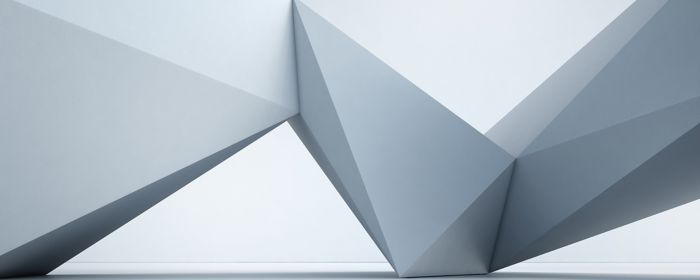Connectivity is disrupting business models and the “work anywhere” trend is here to stay. This IT-enabled transformation is helping companies across sectors to create, deliver and capture value. But it also increases the risks of assets and infrastructure to malicious intentions. From phishing and malware to data breaches and ransomware: cyber attacks can threaten your business continuity, damage reputation and cause financial losses.
In a tech-enabled environment, companies must also prioritize data privacy and data protection. Legislation such as the revised data protection law in Switzerland and the General Data Protection Regulation (GDPR) in the EU demand technical and organizational measures that enable secure processing of personal data. It means your data protection officer should work hand in hand with your cyber team to ensure data security and protect information on-premise and in the cloud.
Our cyber specialists understand the risks your organization faces and are experienced in developing strategies for security planning, protection and preparedness. We understand how attackers may seek to gain unauthorized access to your systems. Our risk assessments flag technology threats and risks, evaluate their impact on your business and identify compliance exceptions.
Through penetration testing and vulnerability scanning services, we help you pinpoint your key weaknesses and risks. We also design enterprise-wide security and continuity strategies, architecture based on industry standards and security control frameworks (ISO/IEC 2700x etc.).
How KPMG can help you
Clarity on Cyber Security
The highest level of cyber resilience is key in a digital economy. Without resilience, there is little confidence. And without confidence, there can be no trust.
Cyber security should be at the heart of any sustainable growth strategy. We want to bring clarity to the most important topics around cyber security. Find below a selection of our latest thought leadership.
(CS)2AI-KPMG Control System Cybersecurity Report 2024
Operational Technology (OT) has secured its place on the agenda of chief security officers (CISOs), yet in many cases it remains an isolated concern within the broader cybersecurity landscape.
The report illustrates why many organizations lack comprehensive ICS/OT cybersecurity programs and how resources are focused on protecting critical systems and assets.
Maintaining cyber vigilance and staying resilient
Key take aways:
- Nearly 82% of CEOs agreed that genAI is a double-edged sword, helping to detect cyberattacks but also providing new attack strategies for cybercriminals.
- 74% of CEOs identified cybercrime and cyber insecurity as factors that will impact prosperity.
Privacy in the new world of AI
Artificial Intelligence (AI) promises to transform our lives, making us more efficient, productive, healthy, and innovative. But as with any emerging technology, there are risks.
This report examines the privacy implications of the widespread adoption of AI. It aims to uncover what this means for businesses and outlines the key steps organizations can take to use AI responsibly.
Cybersecurity considerations 2024
Chief Information Security Officers (CISOs) are increasingly being seen as proactive partners in managing ongoing business needs, rather than as rescuers in times of crisis.
In our report, we identify eight key considerations that CISOs and business leaders should prioritize in the coming year to help mitigate risk, drive business growth and build resilience.
Contact our cyber experts
Our team of over 50 cyber security specialists are certified to standards such as CISSP, CISM and OSCP. Let’s build your cyber and digital risk strategy together.